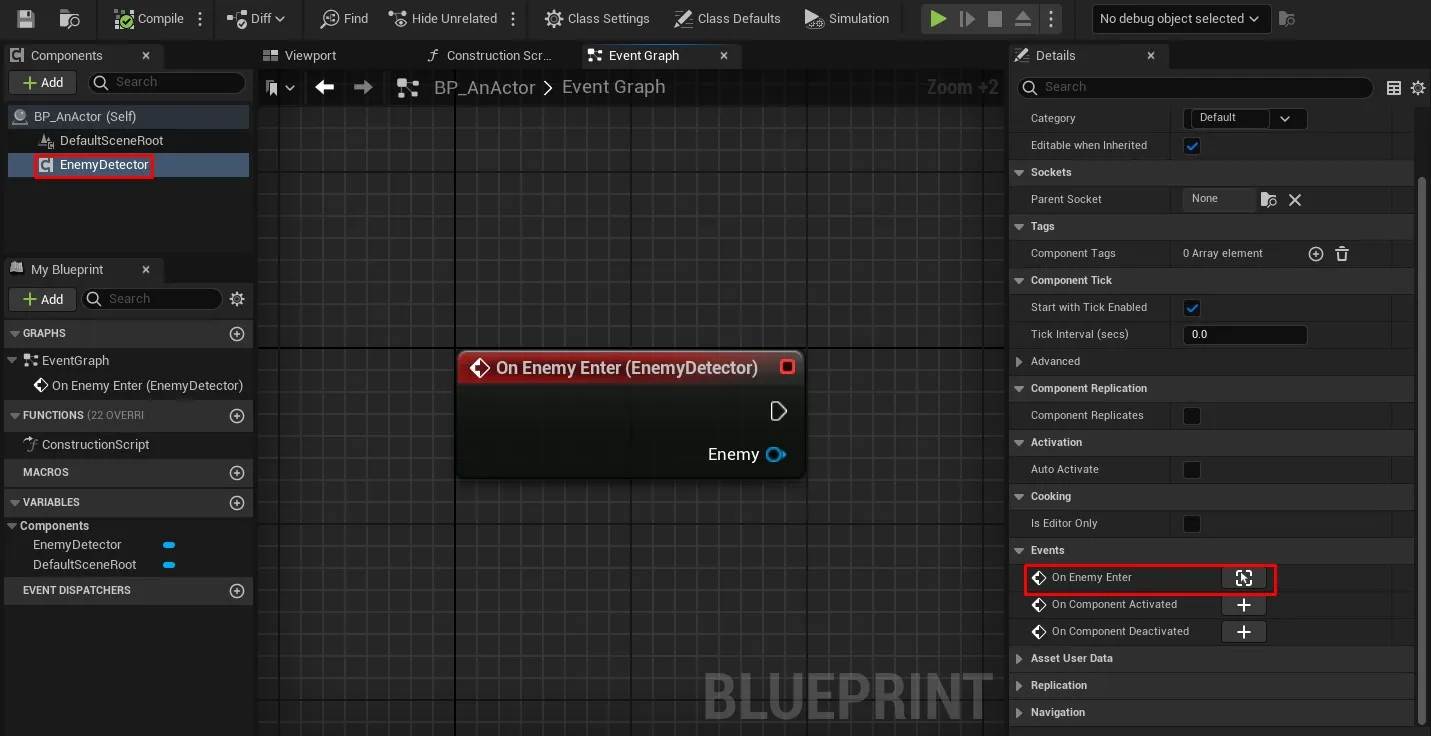Defining events
Event dispatchers in NimForUE allow you to create events that can be easily subscribed to in Blueprints. This is useful for creating modular and extensible gameplay systems.
Defining the Delegate
First, define your delegate type using the uDelegate macro:
uDelegate FOnEnemyEnterDelegate(enemy: AActorPtr)This creates a multicast delegate type that takes an AActorPtr (representing the enemy) as a parameter.
Adding the Event Dispatcher to Your Class
In your class definition, use the uprop macro with the BlueprintAssignable specifier to create the event dispatcher:
uClass UEnemyDetector of UActorComponent: (BlueprintType, Blueprintable, BlueprintSpawnableComponent)
uprops(BlueprintAssignable): onEnemyEnter: FOnEnemyEnterDelegateCreating a Function to Trigger the Event
To make it more accessible in Blueprints, add a function to trigger the event:
ufuncs(BlueprintCallable): proc triggerEnemyEnterEvent(enemy: AActorPtr) = self.onEnemyEnter.broadcast(enemy)Complete Example
Here’s a complete example combining all the steps:
uDelegate FOnEnemyEnterDelegate(enemy: AActorPtr)
uClass UEnemyDetector of UActorComponent: (BlueprintType, Blueprintable, BlueprintSpawnableComponent)
uprops(BlueprintAssignable): onEnemyEnter: FOnEnemyEnterDelegate
ufuncs(BlueprintCallable): proc triggerEnemyEnterEvent(enemy: AActorPtr) = self.onEnemyEnter.broadcast(enemy)